How to install the pdf on a Kindle, Nook, or iPad
Once you’ve purchased and downloaded the PDF file to your computer, follow these steps to add the file to your ebook reader of choice.
- Turn on your ebook reader.
- Connect the reader to your computer using its USB cable.
- Open your device’s file storage folders and locate the appropriate folder.
- Drag and drop (or copy & paste) the download into that folder. (For some readers, it may be necessary to create a new folder for the PDF to reside in. If this is the case, name the folder “The_Orderly_Conversation” so that it’s easy to locate later.)
- Browse your reader to find the PDF.
- Enjoy reading The Orderly Conversation: Business Presentations Redefined.
Learn more:
If you have questions or need help, please email engage@theorderlyconversation.com
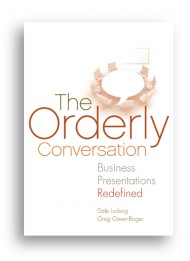 The Orderly Conversation is available as a paperback and ebook at these online stores.
The Orderly Conversation is available as a paperback and ebook at these online stores. 






